Reviving charts_flutter: Introducing nimble_charts for Your Web Dashboards
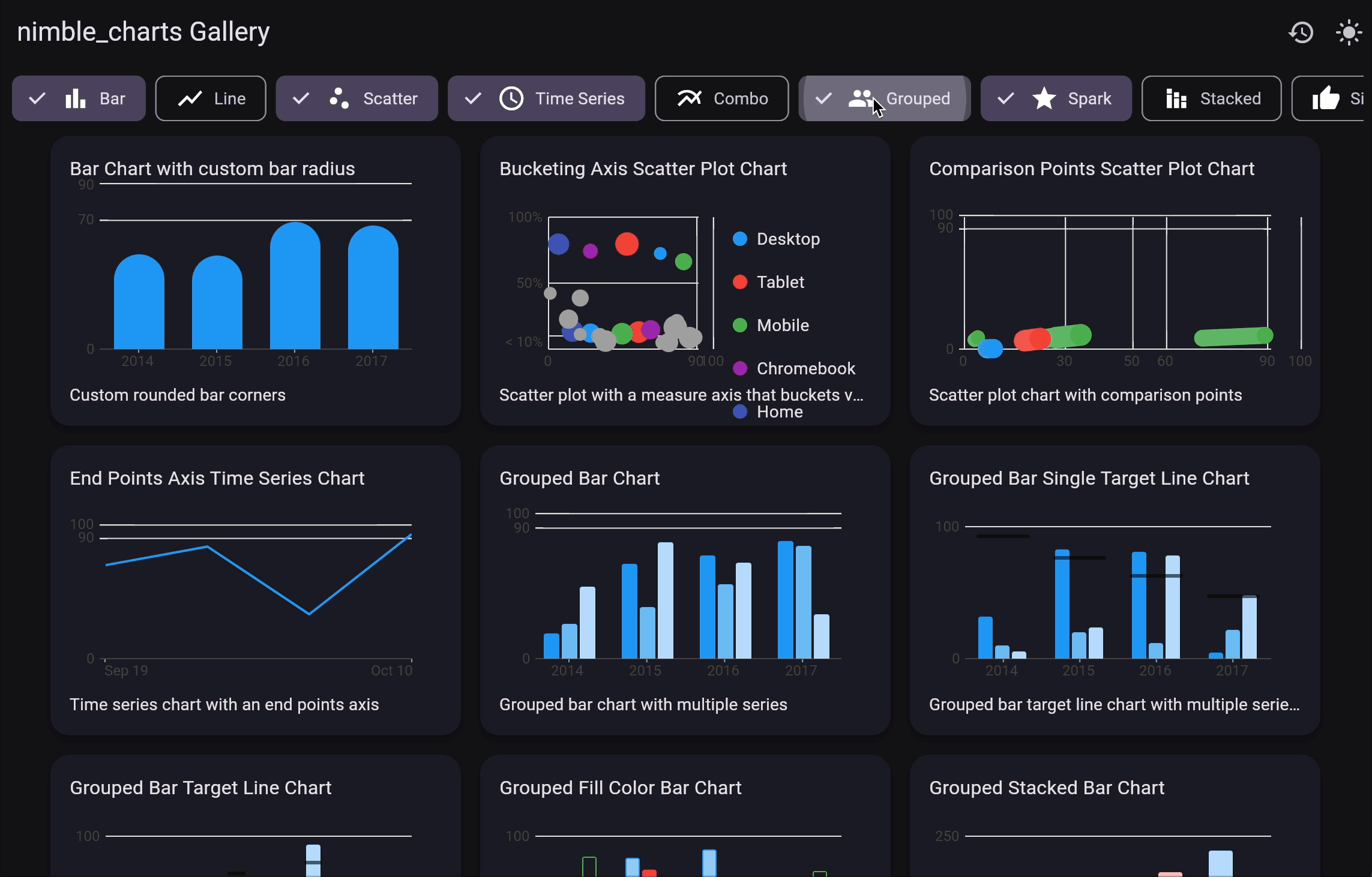
The ability to visualize information effectively is more important than ever. Whether you’re a developer, a data analyst, or a business owner, presenting data clearly and engagingly can unlock insights and drive better decisions. That’s why we’re excited to introduce nimble_charts, a revitalized charting library (charts_flutter) for Flutter that’s set to transform your web dashboards. It gives you everything you need to build a Flutter web dashboard with WASM support.
The Return of a Classic
charts_flutter was a go-to library for many developers looking to integrate charts into their Flutter apps. However, the Google team responsible for this package decided to discontinue work at the beginning of 2023.
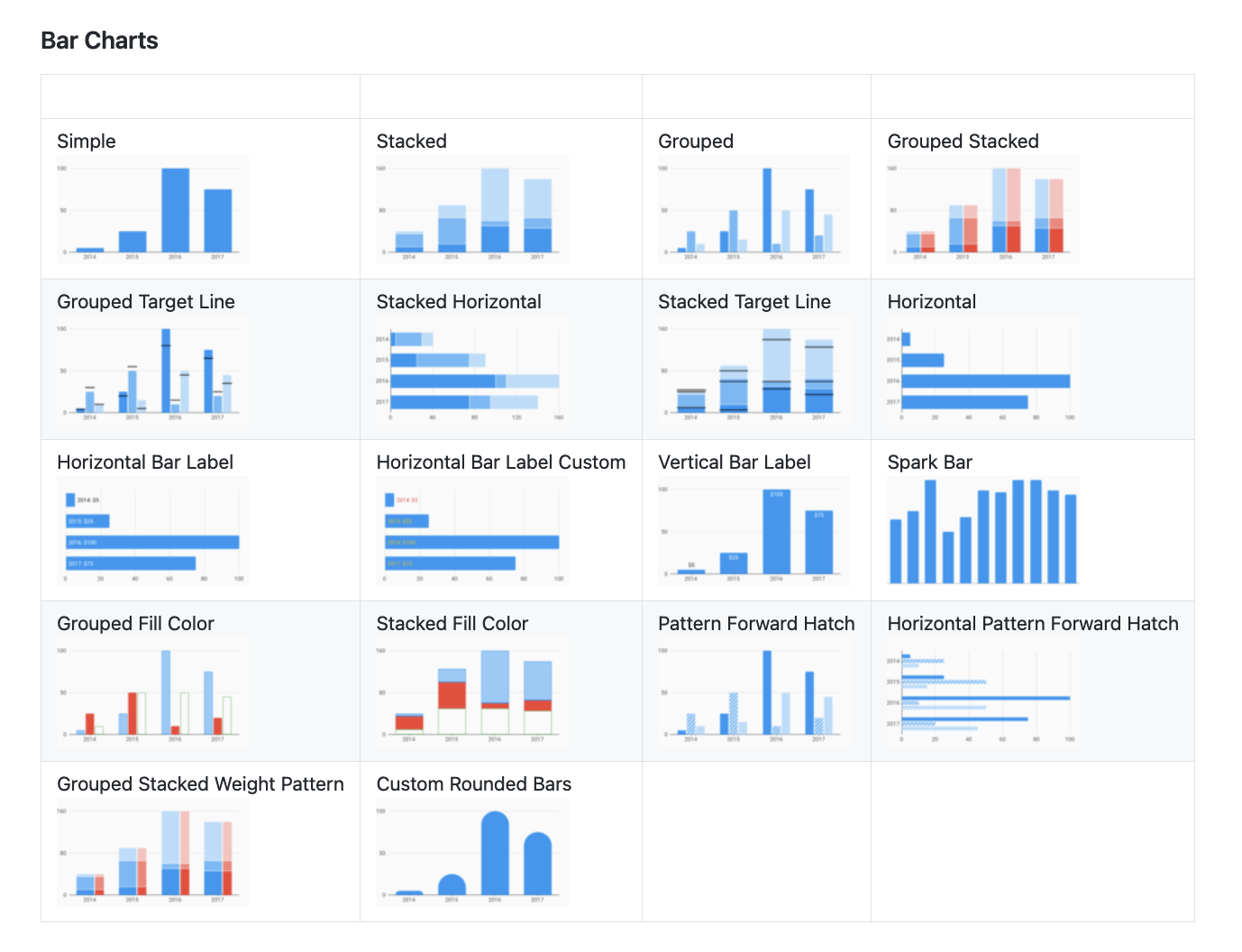
Enter nimble_charts, a fork of the beloved charts_flutter, now maintained by the team at Nimblesite. We’ve taken the solid foundation of the original library, turned up the dial on type safety, and added a tonne of golden tests to ensure its long-term stability.
Why Choose Nimble Charts for Your Projects?
charts_flutter was always a winner because of the flexibility, number of chart types, interactive, responsive visualizations, high-level customization, and extensibility. These unique features make it the ideal choice for your data visualization needs. nimble_charts stands out because of the focus on reliability through thorough automated testing. We want to make nimble_charts the go-to package for charts in Flutter, and we plan to do this by making it the most robust Flutter charting package.
The sample app speaks for itself.
Use it online here.
Easy To Use
Integrating Nimble Charts into your Flutter projects is a breeze. You can have stunning charts up and running in no time, making it a user-friendly choice for developers.
Interactive and Responsive Visualizations
Engage your users with charts that aren’t just static images. nimble_charts supports interactivity, allowing users to hover, click, and explore data points for deeper insights. This feature will surely excite data analysts, as it opens up new possibilities for data exploration.
WebAssembly (WASM) Support
Leverage the power of WebAssembly to deliver high-performance web dashboards. Our charts run smoothly in the browser, providing a native-like experience that’s both fast and efficient. Flutter recently added WASM support, and the live sample is made with WASM.
Use it online here.
Customizable and Extensible
Every project is unique, and nimble_charts offers the flexibility to customize your charts to match your application’s look and feel. From colors and fonts to animations and behaviors, make your data visualizations truly your own.
Actively Maintained
nimble_charts benefits from active maintenance. We’re committed to keeping the library up-to-date alongside the Flutter ecosystem. We will prioritize bug fixes, code quality, and testing over new features, but once we’re happy with the level of stability, we will look at adding new features again.
See Nimble Charts in Action
Explore our live demo built with WebAssembly to experience the capabilities of Nimble Charts firsthand. Witness how fluid and responsive your data visualizations can be on the web.
You can select a deselect tags to see the different chart types.
A Nod From The Flutter Community
The revival of this charting library hasn’t gone unnoticed. We’ve already had several pull requests for the library and one influential member of the Flutter community said:
Thank you for bringing back charts!
— Seth Ladd (@sethladd) September 21, 2024
This sentiment echoes the excitement and appreciation we’ve received from developers eager to have a reliable charting solution.
Building Stunning Web Dashboards
Flutter is the right choice for building web dashboards. Flutter is a great UI toolkit for creating stunning apps, but the addition of WASM support introduces a new level of performance and web-readiness.
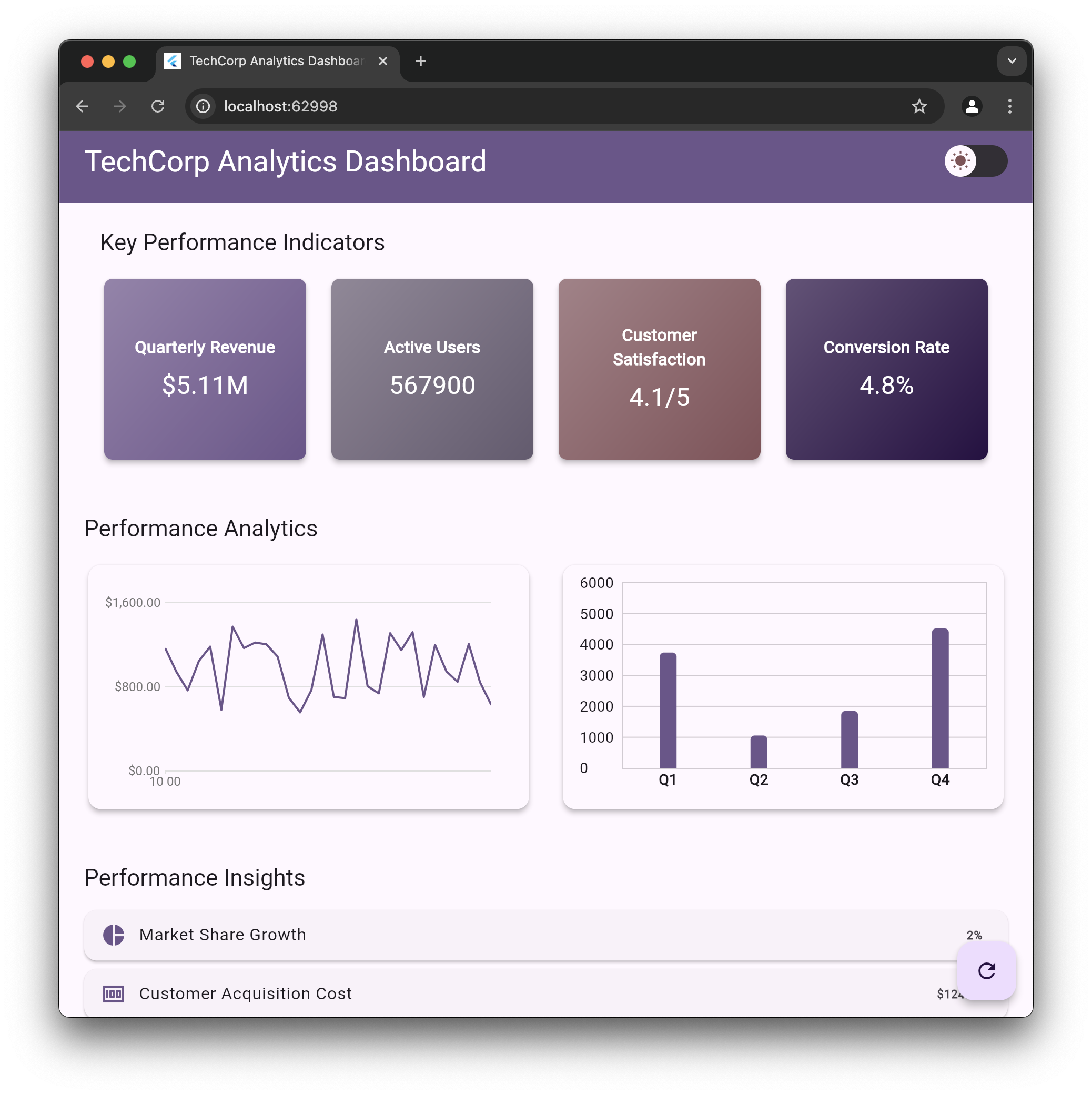
Data visualization is more than just displaying numbers—it’s about telling a story. With nimble_charts, you can craft dashboards that not only look impressive but also convey meaningful insights. Whether you’re tracking user engagement, monitoring real-time analytics, or presenting quarterly reports, our library provides the tools to make your data shine.
Use Cases
Business Intelligence Dashboards: Keep stakeholders informed with up-to-date metrics.
Financial Reporting: Visualize trends, forecasts, and performance indicators.
Health and Fitness Apps: Track progress and motivate users with engaging visuals.
Educational Tools: Simplify complex concepts through interactive charts.
Nimblesite Is Dedicated to Open Source
We are dedicated to open source. We build components for the Flutter and .NET communities because it’s a great way to give back, and it allows us to remain experts with these packages so we can offer the best level of support for the apps we build with them.
Join the Nimblesite Community
We are very active on GitHub and social media. We’d love it if you would check out our work and engage with us on the socials.
Star Our Repos: Follow our GitHub page and show your support by starring our repos.
Share Your Projects: Showcase how you’re using Nimble Charts in your apps by tagging us on X/Twitter with your creations.
Contribute to Development: To help us improve, contribute code, report issues, or suggest features on the GitHub repo. You can even start a discussion on GitHub.
Stay Updated: Follow our blog and social media for the latest news and updates.
Acknowledgments and License
nimble_charts is a fork of the original charts_flutter package developed by the Google team. We want to express our gratitude to the original creators for their excellent work, which laid the foundation for this project.
nimble_charts is released under the Apache 2.0 license, maintaining the open-source spirit of the original project. We encourage users to review the full license terms on our GitHub repository.
By using and contributing to nimble_charts, you’re not only supporting our efforts but also honoring the work of the original Flutter team at Google who made this possible.
Need a Web Dashboard?
Call Nimblesite to build a web dashboard for your business: 1300 794 205, send us an email at sales at nimblesite.co, or fill out the contact form
This article was original published on the Nimblesite website, and the package/repo belong to them.